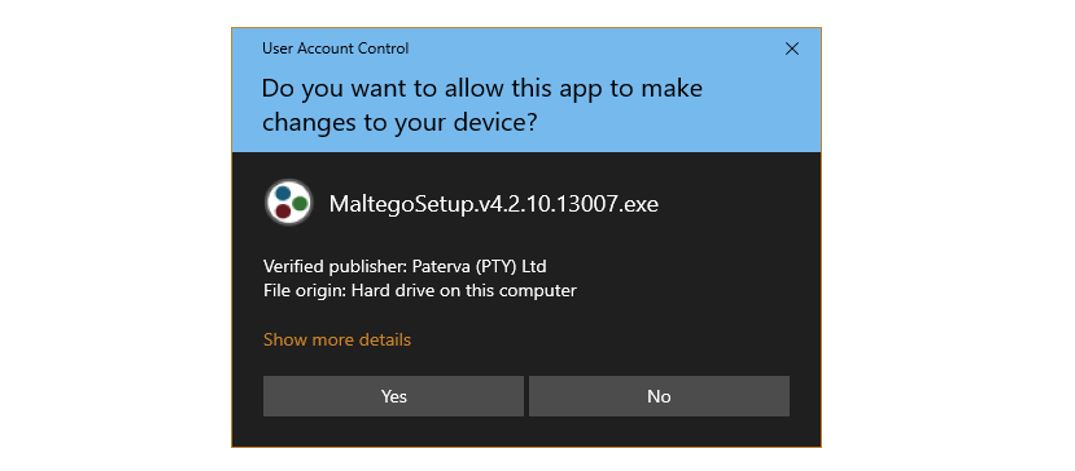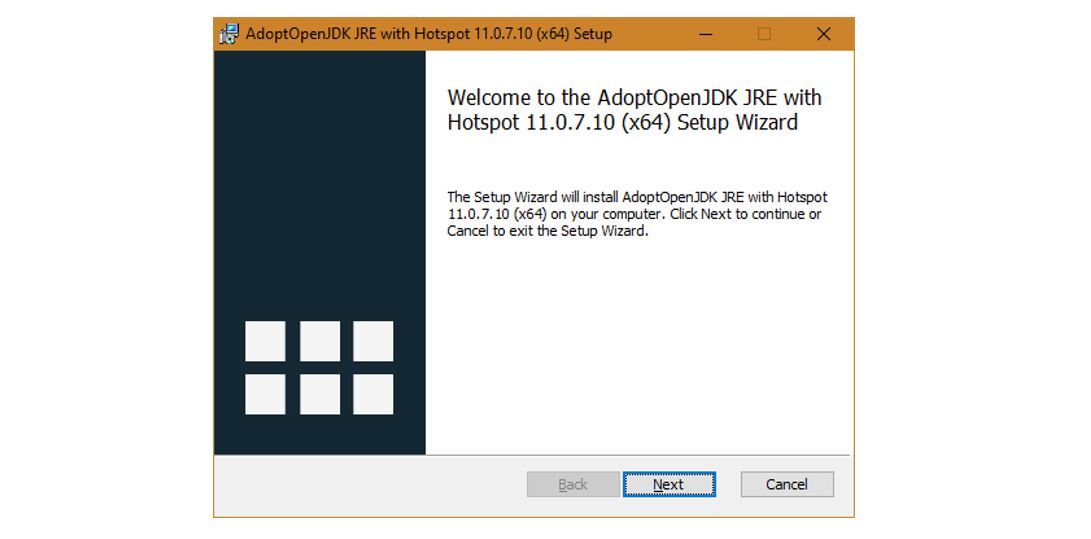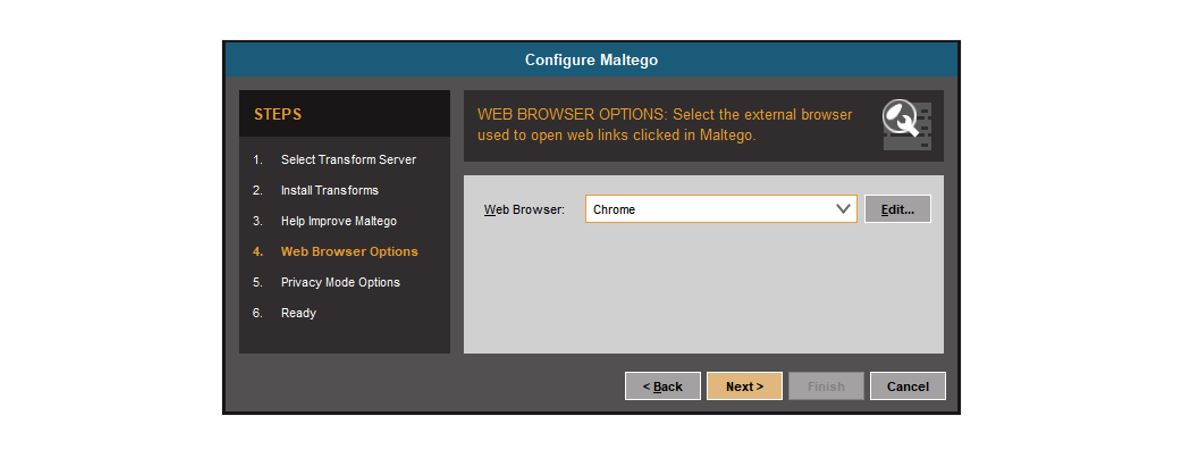Greetings, and welcome to our next release for Maltego. Despite the challenges of working in these crazy times, we are happy to announce a new release of Maltego. This release includes the usual contingent of bug fixes and a few new features but focuses on the installation experience. Visit the change log for a comprehensive list of changes.
The two biggest highlights of this release are the new signed installers for Windows, and the bundled installer now shipping with OpenJDK 11. These changes are of interest to users who will be installing Maltego anew, but do not worry, there are plenty of fixes and features for existing users as well. We still officially support Java 8 and 11 (both Oracle and OpenJDK).
New Windows Installers 🔗︎
The Windows installers are now signed with a proper certificate, meaning that you will not see that pesky warning anymore about running “untrusted” software. In most cases, you will still be presented with a warning about running an application requiring administrative rights, but it should now also include the certificate information.
For Windows, we have always had the option to download an installer that is bundled with Oracle’s HotSpot Java version 8, but due to license changes, for version 11 onwards we need to use OpenJDK. The new bundled installer ships with AdoptOpenJDK’s JRE version 11.
*Side note: In the most recent version of the macOS update, OpenJDK is automatically being updated to version 14. This is not the Long Term Support (LTS) version of OpenJDK, and there are some known compatibility issues with Maltego and OpenJDK 14. We are working on a fix for these issues, but if you encounter anything strange, our best advice for now is to roll back to OpenJDK 11. For more information, read our documentation.
Another nice new touch is that the Maltego configuration wizard will now prompt you to choose a preferred browser to use, instead of surprising you on first opening of an external URL from within Maltego in a seemingly random browser.
Other fixes and features 🔗︎
As always, we have thrown in a list of other fixes and features. One of the most notable features is that you can now access the Entity Detail window of a specific Entity from within a Collection Node. Simply double-click on the Entity in the Collection Node or press Ctrl/Cmd-Enter to open the Entity’s Detail window — the way you would for a regular Entity.
Some other highlights include:
- Improved handling of illegal characters when attaching URL’s to Entities
- Improvements to how Notes are rendered, especially when they are long
- Fixes to managing Transform Sets in the Transform Manager
- Better regular expression parsing when pasting data to the graph, particularly where values of a group is missing
- Fixes to the way proxy settings are reloaded
- A fix for importing icons from saved graphs
- Errors related to the undo function (Ctrl/Cmd-Z)
We hope you enjoy this release, and as always don’t hesitate to contact our support team at support@maltego.com if you experience any issues.